How to create a JSP Page in Eclipse
Following steps required to create a JSP Page in Eclipse.
Step 1:– Open Eclipse and click on File –>New –>Dynamic Web Project.
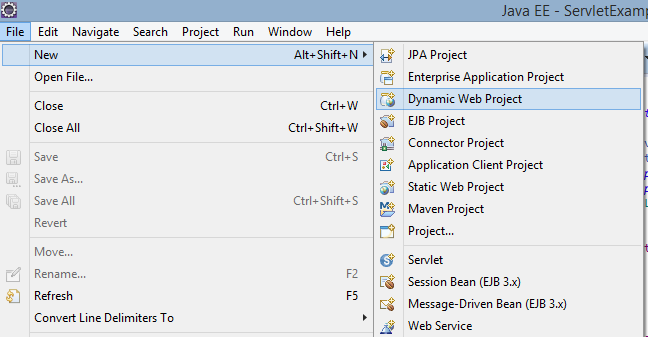
Step 2:– Give a name to your project and click on finish.
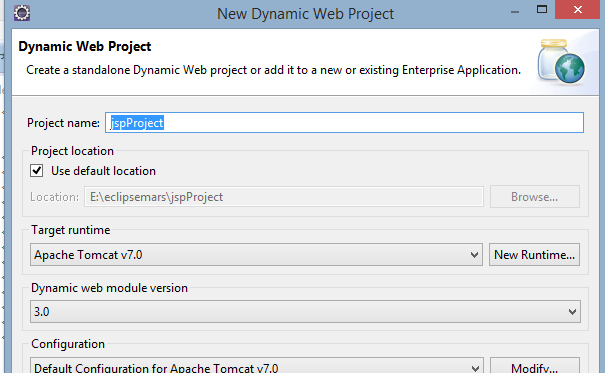
Step 3:– You will see a name of project created on Project Explorer on Eclipse window.
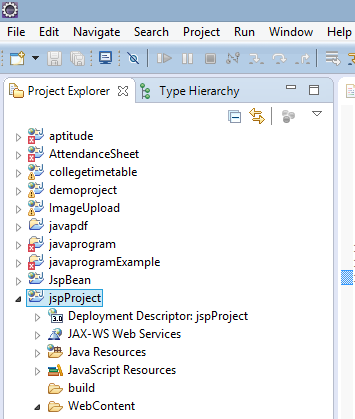
Step 4:-To create a new JSP file right click on Web Content directory, New -> JSP file.
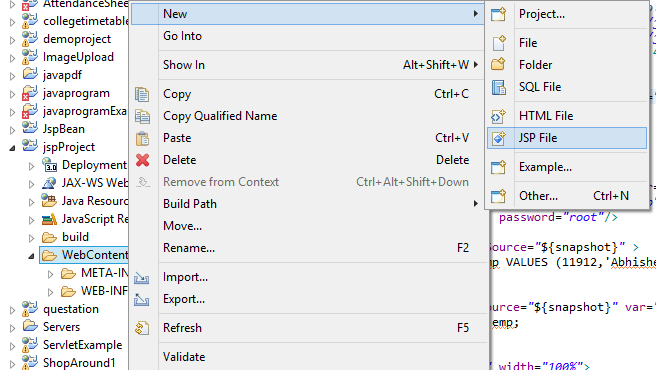
Step 5:- Give a name to your JSP file and click on finish.
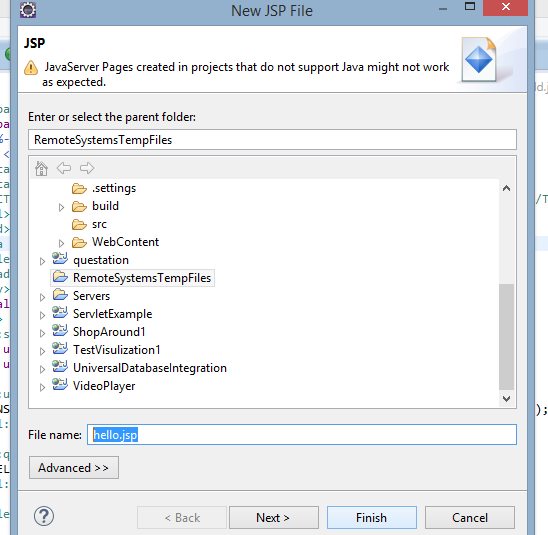
Step 6:– Write something in your JSP file inside body tag.
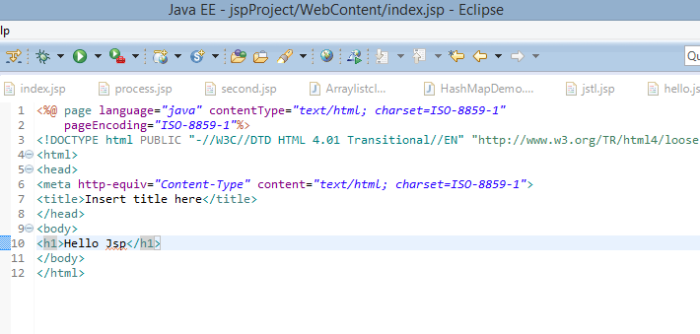
Step 7:- To run your project, right click on Project, select Run –> Run on Server.
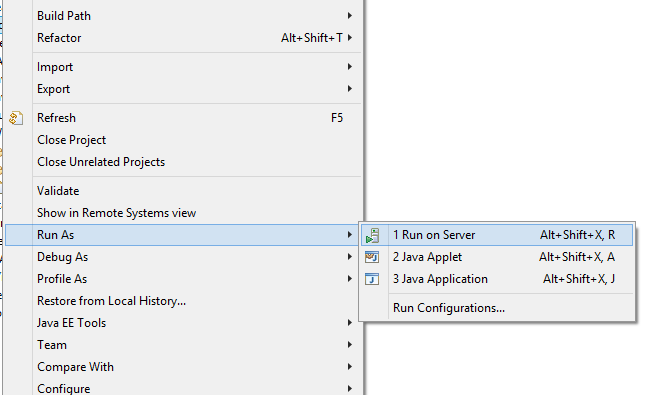
Step 8:- See the Output.
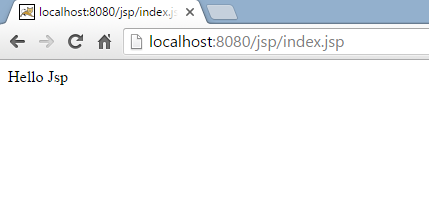
[…] Source: Creating JSP Page in Eclipse […]
LikeLike